
SuperHero App 만들기 : Material Design, App Icon, Lazy Column 복습
연습: Superheroes 앱 빌드하기 | Android Developers
Material Design의 개념을 바탕으로, 목록과 간단한 애니메이션을 사용하여 슈퍼히어로 목록을 빌드합니다.
developer.android.com
위의 페이지를 참고하여 Woof App과 흡사한 SuperHero App을 만들어보자
준비하기
폰트 다운로드
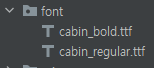
drawables 추가
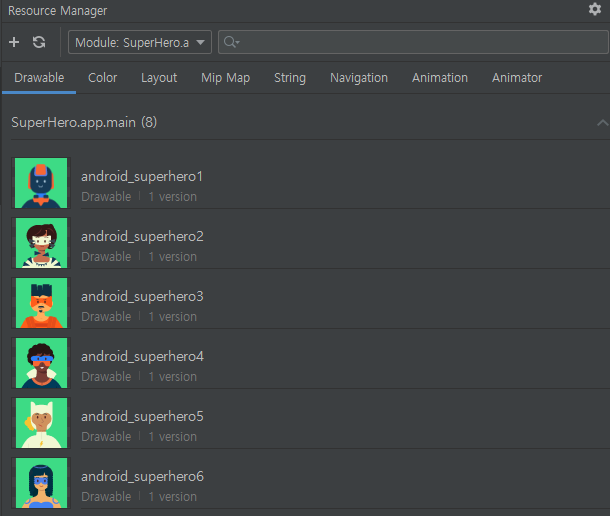
string.xml
<resources>
<string name="app_name">Superheroes</string>
<string name="hero1">Nick the Night and Day</string>
<string name="description1">The Jetpack Hero</string>
<string name="hero2">Reality Protector</string>
<string name="description2">Understands the absolute truth</string>
<string name="hero3">Andre the Giant</string>
<string name="description3">Mimics the light and night to blend in</string>
<string name="hero4">Benjamin the Brave</string>
<string name="description4">Harnesses the power of canary to develop bravely</string>
<string name="hero5">Magnificent Maru</string>
<string name="description5">Effortlessly glides in to save the day</string>
<string name="hero6">Dynamic Yasmine</string>
<string name="description6">Ability to shift to any form and energize</string>
</resources>
Hero.kt
package com.example.superhero.data
import androidx.annotation.DrawableRes
import androidx.annotation.StringRes
data class Hero(@StringRes val nameRes: Int, @StringRes val descriptionRes: Int, @DrawableRes val imageRes: Int)
HeroesRepository.kt
package com.example.superhero.data
import com.example.superhero.R
import com.example.superhero.data.Hero
object HeroesRepository {
val heroes = listOf(
Hero(
nameRes = R.string.hero1,
descriptionRes = R.string.description1,
imageRes = R.drawable.android_superhero1
),
Hero(
nameRes = R.string.hero2,
descriptionRes = R.string.description2,
imageRes = R.drawable.android_superhero2
),
Hero(
nameRes = R.string.hero3,
descriptionRes = R.string.description3,
imageRes = R.drawable.android_superhero3
),
Hero(
nameRes = R.string.hero4,
descriptionRes = R.string.description4,
imageRes = R.drawable.android_superhero4
),
Hero(
nameRes = R.string.hero5,
descriptionRes = R.string.description5,
imageRes = R.drawable.android_superhero5
),
Hero(
nameRes = R.string.hero6,
descriptionRes = R.string.description6,
imageRes = R.drawable.android_superhero6
)
)
}
테마 설정하기
Color.kt
package com.example.superhero.ui.theme
import androidx.compose.ui.graphics.Color
//Light Theme
val md_theme_light_background = Color(0xFFFDFCF4)
val md_theme_light_surface = Color(0xFFE0EACE)
val md_theme_light_secondary = Color(0xFF596148)
val md_theme_light_onSurface = Color(0xFF1B1C18)
val md_theme_light_primary = Color(0xFF466800)
val md_theme_light_onPrimary = Color(0xFF223600)
// Dark Theme
val md_theme_dark_background = Color(0xFF1B1C18)
val md_theme_dark_surface = Color(0xFF373F29)
val md_theme_dark_secondary = Color(0xFFDDE6C6)
val md_theme_dark_onSurface = Color(0xFFE4E3DB)
val md_theme_dark_primary = Color(0xFFC1CAAB)
val md_theme_dark_onPrimary = Color(0xFFDDE6C6)
Shape.kt
package com.example.superhero.ui.theme
import androidx.compose.foundation.shape.RoundedCornerShape
import androidx.compose.material.Shapes
import androidx.compose.ui.unit.dp
val Shapes = Shapes(
small = RoundedCornerShape(8.dp),
medium = RoundedCornerShape(16.dp),
large = RoundedCornerShape(16.dp)
)
Type.kt
package com.example.superhero.ui.theme
import androidx.compose.material.Typography
import androidx.compose.ui.text.TextStyle
import androidx.compose.ui.text.font.Font
import androidx.compose.ui.text.font.FontFamily
import androidx.compose.ui.text.font.FontWeight
import androidx.compose.ui.unit.sp
import com.example.superhero.R
val Cabin = FontFamily(
Font(R.font.cabin_regular, FontWeight.Normal),
Font(R.font.cabin_bold, FontWeight.Bold)
)
// Set of Material typography styles to start with
val Typography = Typography(
defaultFontFamily = Cabin,
h1 = TextStyle(
fontWeight = FontWeight.Bold,
fontSize = 30.sp
),
h2 = TextStyle(
fontWeight = FontWeight.Bold,
fontSize = 20.sp
),
h3 = TextStyle(
fontWeight = FontWeight.Bold,
fontSize = 20.sp
),
body1 = TextStyle(
fontWeight = FontWeight.Normal,
fontSize = 16.sp
)
)
Theme.kt
package com.example.superhero.ui.theme
import androidx.compose.foundation.isSystemInDarkTheme
import androidx.compose.material.MaterialTheme
import androidx.compose.material.darkColors
import androidx.compose.material.lightColors
import androidx.compose.runtime.Composable
private val DarkColorPalette = darkColors(
background = md_theme_dark_background,
surface = md_theme_dark_surface,
onSurface = md_theme_dark_onSurface,
primary = md_theme_dark_primary,
onPrimary = md_theme_dark_onPrimary,
secondary = md_theme_dark_secondary
)
private val LightColorPalette = lightColors(
background = md_theme_light_background,
surface = md_theme_light_surface,
onSurface = md_theme_light_onSurface,
primary = md_theme_light_primary,
onPrimary = md_theme_light_onPrimary,
secondary = md_theme_light_secondary
)
@Composable
fun SuperHeroTheme(darkTheme: Boolean = isSystemInDarkTheme(), content: @Composable () -> Unit) {
val colors = if (darkTheme) {
DarkColorPalette
} else {
LightColorPalette
}
MaterialTheme(
colors = colors,
typography = Typography,
shapes = Shapes,
content = content
)
}
Card와 Column 만들기
card
상세사항
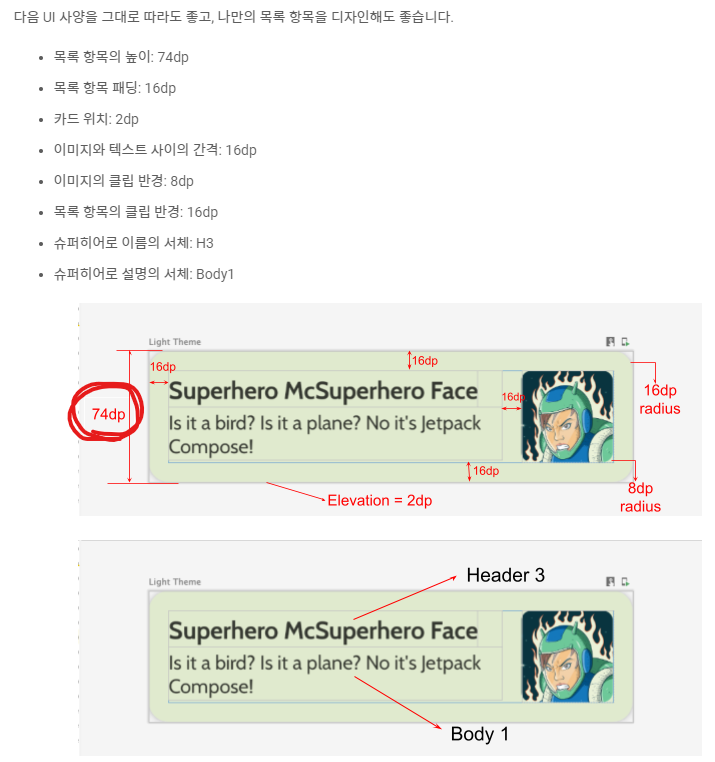
코드
@Composable
fun HeroCard(hero: Hero, modifier: Modifier = Modifier) {
Card(
elevation = 2.dp,
modifier = modifier
){
Row(
modifier = Modifier
.height(106.dp)
.padding(16.dp)
){
Column(
modifier = Modifier.weight(1f)
){
Text(
text = stringResource(hero.nameRes),
style = MaterialTheme.typography.h3
)
Text(
text = stringResource(hero.descriptionRes),
style = MaterialTheme.typography.body1
)
}
Spacer(modifier = Modifier.width(16.dp))
Image(
painter = painterResource(hero.imageRes),
contentDescription = null,
modifier = modifier.clip(RoundedCornerShape(8.dp))
)
}
}
}74dp가 padding 제외 값이다..
Column
상세사항

코드
@Composable
fun HeroColumn(heroList: List<Hero>, modifier: Modifier = Modifier){
LazyColumn(
modifier = modifier
){
items(heroList){ hero ->
HeroCard(
hero,
Modifier.padding(
start = 16.dp,
top = 8.dp,
end = 16.dp,
)
)
}
}
}
TopAppBar 추가 및 작업표시줄 색 변경
TopAppBar와 Scaffold 코드
@Composable
fun HeroTopAppBar(modifier: Modifier = Modifier){
Row(
modifier = modifier
.height(56.dp)
.fillMaxWidth(),
horizontalArrangement = Arrangement.Center
){
Text(
text = "Superheroes",
style = MaterialTheme.typography.h1
)
}
}@Composable
fun HeroApp(){
Scaffold(
topBar = { HeroTopAppBar() }
){
HeroColumn(HeroesRepository.heroes)
}
}
res/values/themes 경로의
themes.xml, themes.xml(v23)
<?xml version="1.0" encoding="utf-8"?>
<resources>
<style name="Theme.SuperHero" parent="android:Theme.Material.Light.NoActionBar">
<item name="android:statusBarColor">@color/md_theme_light_background</item>
<item name="android:windowLightStatusBar">true</item>
</style>
</resources>themes.xml(night)
<?xml version="1.0" encoding="utf-8"?>
<resources>
<style name="Theme.SuperHero" parent="android:Theme.Material.NoActionBar">
<item name="android:statusBarColor">@color/md_theme_dark_background</item>
</style>
</resources>
결과화면


앱 아이콘 추가
리소스 매니져에서 image asset 추가 및 resizing
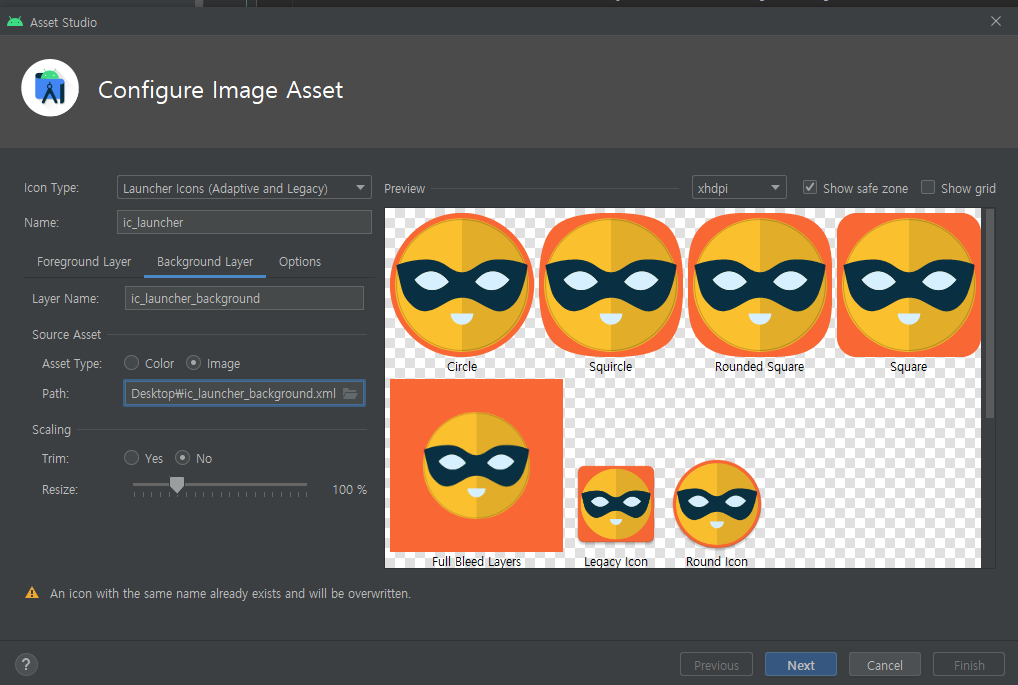
결과화면

'기타 > 안드로이드' 카테고리의 다른 글
| 32. Dessert Clicker App : Activity Life Cycle (2) | 2022.11.15 |
|---|---|
| 31. 30 Days Of Habit App (0) | 2022.11.10 |
| 29. 앱의 접근성 개선 (0) | 2022.11.06 |
| 28. Woof App : 애니메이션, icon 추가 (2) | 2022.10.29 |
| 27. Woof App : Material Design (0) | 2022.10.29 |



